So you’ve got those ol’ WorkflowMax job list blues? It’s time to turn that frown upside-down. Here’s a cure for what ails you.
Out of the box, WorkflowMax forces you to create way too many jobs. A job isn’t merely a work code, like a description of the activity you undertook. It’s a project that has a start date and an end date. It has team members allocated to it and can be used to manage the workflow of individuals, teams and the practice as a whole. Turns out, accountants in public practice work on a lot of jobs!
What that translates to is clutter. It makes your job list unmanageable, because everything that you’ve ever worked on becomes a job for you. Most accountants we know want a job list just to manage the major tasks they are currently working on. They don’t want, for example, to start a job simply because they made a phone call that went a little long.
For those of us that still kick it old-school, it’s not that you want to bill every unit of time you allocate to a job. But you at least want to record it for job costing purposes, not to mention for identifying capacity, monitoring productivity and so on. Maybe it’s just a case that old habits die hard. Perhaps we will completely revolutionise the way we record time and bill our clients sometime in the future. Even so, let’s do one thing at a time. Let’s get the software bedded down first and replicate what we’re currently doing. Then we’ll talk.
So for us, WorkflowMax was reduced to a time recording tool and nothing more. Jobs lists became too long and unwieldy. Even though it had promised so much, we weren’t using it to manage workflow at all. It was WorkflowMin.
We needed a solution. So the FGS team went into their laboratory to concoct a formula for making our work lists more manageable. This is what they came up with.
It isn’t a perfect solution still because ultimately we’re limited by the functionality of the application. We’re waiting for the day when some of the changes we’ve requested are implemented, so that WFM is a better fit for more traditional practices. We made a shortlist late last year of the major improvements we’d like to see. But for now, this works for us.
We’ve introduced two new jobs states which can be included in any job.
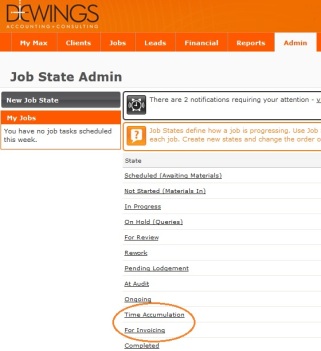 The first is Time Accumulation. This job state usually appears near the very beginning, though it may not always be used that way. The point of it is to have a separate phase in the flow of work which is not attributable to a specific task.
The first is Time Accumulation. This job state usually appears near the very beginning, though it may not always be used that way. The point of it is to have a separate phase in the flow of work which is not attributable to a specific task.
The second job state we introduced is For Invoicing. This is usually the last job state before a job is set to completed. It reflects precisely what it says – that often a job may be finished but not invoiced until later in the month or beyond.
On the face of it these jobs states may seem neither here nor there. It’s what comes next that makes the difference. Because of the way WFM can notify staff about changes to a job, we have these two new job states set to notify our accounts manager when a job is changed to one of these states. She then goes into those jobs and makes herself the manager of them while at the same time removing the names of anyone else who might have worked on the job and is associated with it (more relevant for jobs that have been in the system for a while and are ready for invoicing than new jobs that have started with the Time Accumulation state).
This may seem awkward and clunky (and to some extent it is) but it’s a serviceable workaround that achieves what we want. Our accounts manager does very little chargeable work and so doesn’t use her job list. And this is an admin task so it helps to move an administration intensive activity away from our chargeable people. From their perspective, it all happens automatically, making their lives easier. Any job where one of these states is used is removed from our accountants’ job lists, which become far more reflective of the actual state of their current workload, i.e. jobs they are actively working on.
What’s more, the For Invoicing job state, with its accompanying notification, proactively tells our accounts manager that an invoice is ready to be raised, instead of her having to chase it up or wait for someone to let her know. She can log in each day and immediately see a list of bills she can raise.
This is a great example of how (with a little lateral thinking at times) WFM can be made to work for traditional accounting practices like ours, and even help to improve them. The question is, could we have ever worked this out for ourselves? I’m glad we didn’t have to find out.

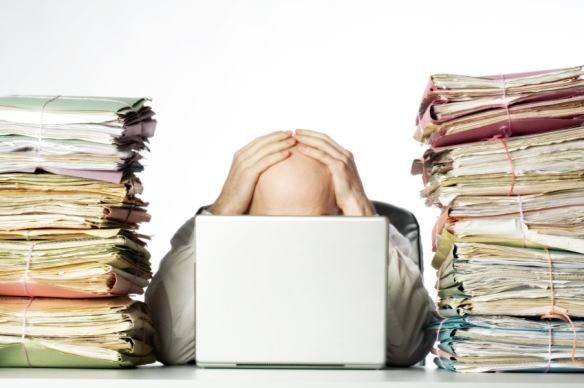
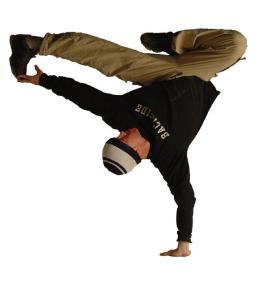

Great post. Well done to FGS for coming up with a solution. Would it be possible to automate the changes of ownership? i.e. when an accountant selects Time Accumulation or For Invoicing can that swap ownership of the job automatically to the accounts manager?
It would be good if changes to job ownership could be automated but my understanding is that it can’t, which is why we have to use the notifications. For us it’s still a great outcome, but automating the process would make it even better.