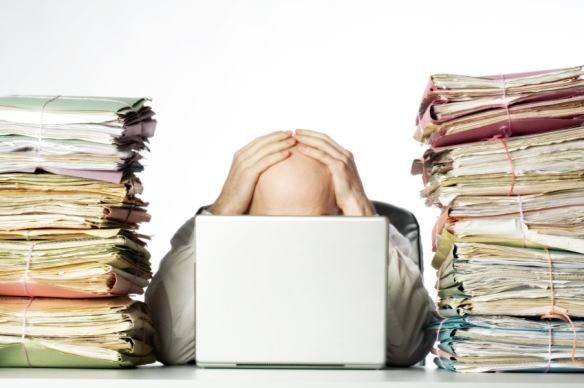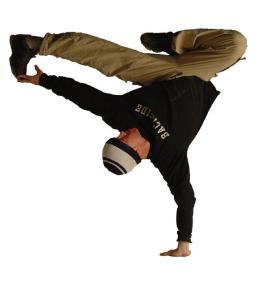The clock struck Xero Hour at Dewings this week.
 Since we first started this blog I had this post slotted into the plan as a kind of timetable of events for our first day. ‘Xero Hour’ I would wittily call it (genius), and it would detail the frantic state of day one as we wrestled to adopt this new and kinda weird looking stranger into the Dewings family.
Since we first started this blog I had this post slotted into the plan as a kind of timetable of events for our first day. ‘Xero Hour’ I would wittily call it (genius), and it would detail the frantic state of day one as we wrestled to adopt this new and kinda weird looking stranger into the Dewings family.
Here’s what ended up being my notes from the day:
8:07am – arrived at work.
8:18am – entered results for footy tips (some matters take priority over all others).
8:47am – set up laptop, projector and video camera in conference room for WorkflowMax training.
…and that’s it.

Tim from FGS stepping into the breach and training the team Monday morning. Video available at all good DVD outlets.
I wanted to document the day a lot more thoroughly than that, but it never happened. You might think that the reason for this is that we were so busy putting out fires that there simply wasn’t the time. And certainly the morning was a busy one. But by the afternoon, there really wasn’t that much to report. If I was to add some post-dated entries now, they’d be:
11:15am (ish) – completed WorkflowMax initial training to enable us to enter time.
11:30am (ish) – located list of jobs in progress and set about getting those into the system so that time could be allocated. This was meant to be done prior to 30th June but we overlooked it and only noticed during training that there were no jobs in there yet.
1:22pm (precisely) – sent email to the team advising that all current jobs were in there and that they could start entering time.
Naturally there were a few questions and issues that needed to be resolved during the afternoon. But overall, the afternoon was characterised largely by its normality. So much for my dramatic ‘live from the warzone’ post!
FGS have been a big part of that. They’ve had all of the answers to our questions, and have been incredibly helpful and patient for the most minute of queries. We can’t emphasise enough the value in having someone like FGS to help make Xero work in an accounting practice. Even with our short timeframe, they have made sure that everything that needed to be done happened on time.
So far, we’re really just using WorkflowMax (WFM) with a little Xero by a select few staff. For WFM, the relative calm has largely been because our team members can see how to correlate what they have been doing with what they now need to do. There is some adjustment, of course, but in the end, they’re just recording time in a timesheet.

Actual photo of team response to new systems
We want to affirm that it’s very much a case of ‘so far so good’ with WFM. But we’ve also pledged to give you the straight dope – a warts and all account of our journey. And we know that you know that no system change is ever a worry-free frolic in the meadows. So it would be disingenuous of us not to mention some of the teething problems and adjustments we’ve had to make so far. Like a bride-to-be preparing for her big day, we’ve been a little gushy before the event, swept off our collective feet by the anticipation of all of the possibilities that lie ahead. Now it’s our first week of having to live with each other.
It’s worth noting firstly, for the uninitiated, that WFM is job based. What you’re trying to do with it is manage and monitor jobs in your system.
The complaints at this early stage have been:
- It’s slow – It’s web based, and we all know how sometimes your browser can just pause for a little while, as it thinks and processes. So each time you enter a time, you have to wait for it to save, and that can be slow going compared to a locally hosted system when you’re entering a bunch of items.
- Entering time should be tabular – This is really an extension of the above. Because each entry must be saved individually, not only can you not enter multiple line items in at once, but reviewing and editing is a little cumbersome too, especially if you’re used to just being able to click on a field and change it. With WFM you must first click on the line item in a list, wait for the page to render, then edit the item, then save again, and so on. Bottom line we think is that it would be great to be able to see all time for the day in a table where any field could be freely edited simply by clicking it, instead of having to go to a separate page for each item first.
- Job focus can make managing a day difficult – There is a real upside to tracking jobs in terms of workflow management. But the downside here can be that an accountant’s day is not always so easily divided into ‘jobs’. There are all sorts of interruptions for a manager during the day, often unrelated to jobs they are working on. You can’t quickly record that time. There must be a job in the system. And some of the work we do is better categorised as an ‘odd-job’. That quick phone call from a client where they have a question unrelated to anything that you’re currently working on for them. This can be fiddly to manage. There have been occasions where it has taken as long to set up the job as it has to actually do it! We need to get the balance right.
The obvious solution to this is to move away from the traditional accounting model of recording every second of time. That’s a great goal and one we hope to work towards eventually. I guess the difficulty is that WFM is supposed to be able to handle both the old way and the new, and it does. But if you do use a traditional timesheet model it’s a little more cumbersome. I guess that’s a motivation to change!
There is one final gripe with WorkflowMax, and that is security. Gasp!
We sat in on a Xero Essentials training video on Wednesday just to help the familiarisation process. One of the first things covered by the presenter was security. Very reassuring. It was emphasised during the demo that when logging into Xero, the browser would not prompt you to save your username and password like ‘some other sites’ because of the big security risk this poses.
‘Some other sites’ it seems includes their own product. WorkflowMax does in fact allow you to save your login credentials. As accountants, we’re a little nervous that all our data is out there in the cloud. But we’ve been reassured (and rightly) that when executed correctly, the cloud is more secure than any office. Amen! When executed correctly…
The reason remembering passwords is a security 101 no-no for any site that contains personal identity and financial data is because anyone can come along behind you and log straight in if those details have been remembered. Xero/WFM prides themselves on providing ‘anywhere access’ to your data, which means you can use a tablet or other portable device, or (God forbid) a public computer. So all it takes is for that portable device to get lost, or for someone to accidentally click ‘remember me’ on a public computer, and it’s potentially all over. This is a feature that’s intended for membership of TV show forums and the blogs of 15 year old kids, not for sites that host sensitive identity and financial data. Obviously Xero agrees, since the Xero site does not offer to remember your login credentials, and this was specifically emphasised in the Xero demo.
When I asked WorkflowMax support about this last week, the response was:
“…the ‘remember me’ functionality is a heavily utilised function by our users and therefore they will not consider removing it.”

“We could have had a no smoking policy around the chemicals…but our employees just really like to smoke.”
This seems to suggest in this case that convenience trumps security. I’d love to be able to walk straight into the office every day without unlocking the doors and turning off the alarm. Unfortunately if I can do that, so can anyone else! The price of security is some inconvenience – you have to fiddle with the keys a little and jiggle the lock every day, which can be annoying.
We love the guys at Xero and WorkflowMax (now owned by Xero). They’ve been incredibly helpful and they really do ‘get’ how users work and how this translates into the features of their products. To their credit, WFM have since said they’ll consider it further. But every day that goes by without this being addressed is one that puts sensitive data at needless risk.
By the way – if we’re wrong on any of these things, or we discover a workaround or change in practice that can actually make it work better, we’ll let you know. And hopefully you can do the same for us. At the moment, these are all just first impressions.
And that’s not the note we should end on. For the most part, we can see why we chose to spend the rest of our lives with these guys. Sure, they leave the toilet seat up sometimes or forget to clean up after a shave. But the one percenters shouldn’t overshadow the 99. Right now, we feel like we’ve got a keeper. Once again, the most significant thing to note this week has been the relative sense of calm and normality that has prevailed. Normal is good. We like normal. It’s different, of course. But we can already see that with some minor adjustment to our practices there is a wealth of great management information at our fingertips.
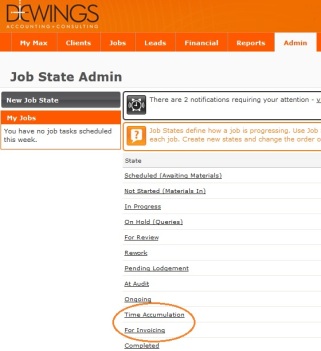 The first is Time Accumulation. This job state usually appears near the very beginning, though it may not always be used that way. The point of it is to have a separate phase in the flow of work which is not attributable to a specific task.
The first is Time Accumulation. This job state usually appears near the very beginning, though it may not always be used that way. The point of it is to have a separate phase in the flow of work which is not attributable to a specific task.